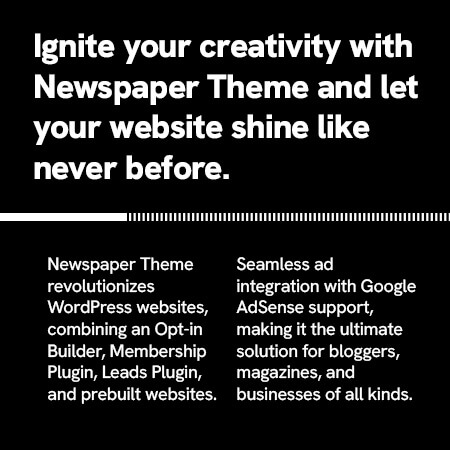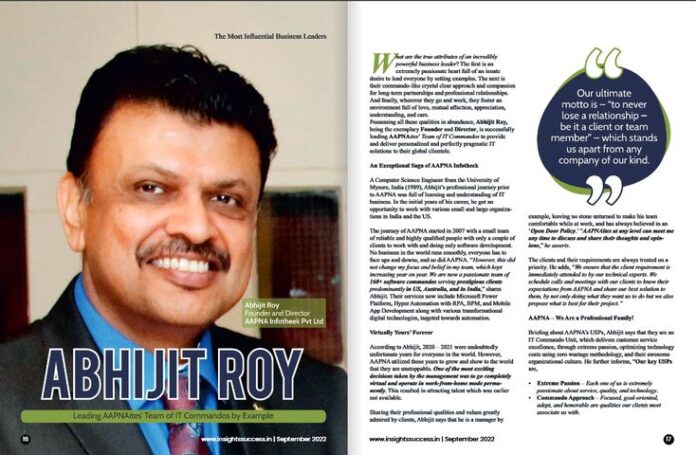In today’s digital landscape, owning a dedicated email domain is essential for establishing a professional online presence. It not only lends credibility to your brand but also allows for greater control and flexibility over your email communication. However, buying an email domain can seem like a daunting task for those who are not familiar with the process. In this comprehensive guide, we will walk you through the steps involved in purchasing an email domain, discuss the benefits of having one, and provide tips to help you make the most out of your investment.
Choosing the Right Email Domain for Your Brand
Before diving into the technicalities of buying an email domain, it’s crucial to understand the importance of choosing the right domain name for your brand. Your email address is more than just a means of communication; it is a representation of your brand identity. Therefore, it is vital to select a domain name that reflects your brand, stands out, and is easy to remember. Here are some key factors to keep in mind when choosing an email domain:
Branding and Consistency
Your email address should align with your brand image and be consistent across all your online platforms. For businesses, this means using your company name or a variation of it as your email domain. This helps to build brand recognition and strengthens your overall brand image. If you have a personal brand, using your name as your email domain is a great way to establish yourself as a reliable and trustworthy individual.
Simplicity
In today’s fast-paced world, simplicity is key. Choose a domain name that is easy to type, spell, and remember. Avoid using numbers, hyphens, or special characters as they can be confusing and make it harder for others to reach you. Keep it short and sweet, and try to stick to a maximum of two words.
Relevance
Your email domain should also be relevant to your business or personal brand. This not only helps with brand recognition but also makes it easier for others to identify what you do. For example, if you’re a photographer, using something like “[email protected]” would be relevant and easy for potential clients to remember.
Availability
The availability of your desired domain name is another crucial factor to consider. While there are millions of available domain names, the one you want may already be taken. It’s best to have a few backup options in case your first choice is unavailable. We will discuss this in more detail in the following sections.
Step-by-Step Guide: Buying an Email Domain

Now that you understand the importance of choosing the right email domain, let’s dive into the process of purchasing one. Follow these steps to buy your own email domain:
Step 1: Research and choose a domain registrar
A domain registrar is a company that sells and manages domain names. There are many registrars to choose from, each with its own set of features and pricing plans. It’s essential to do some research and compare different registrars before deciding which one to go with. Some popular domain registrars include GoDaddy, Namecheap, and Google Domains. Look for a registrar that offers good customer support, competitive pricing, and user-friendly interface.
Step 2: Check the availability of your desired domain name
Once you have selected a registrar, the next step is to check if your desired domain name is available. Most domain registrars have a search bar on their website where you can type in your desired domain name and see if it’s available. If your first choice is not available, don’t worry; simply try different variations until you find one that works.
Step 3: Purchase your domain
If your desired domain is available, proceed to purchase it through the registrar’s website. This typically involves creating an account, selecting a pricing plan, and providing your payment information. Some registrars may also offer additional features such as domain privacy protection that helps keep your personal information private.
Step 4: Set up your email hosting
Once you have purchased your domain, the next step is to set up your email hosting. This is where your emails will be stored and managed. Many registrars offer email hosting services, but you can also use a separate email provider such as Google Workspace or Microsoft Office 365. Choose an option that best suits your needs and budget.
Step 5: Create your custom email address
After setting up your email hosting, you can now create your custom email address using your new domain. Most email providers have simple instructions on how to do this, and it usually involves linking your domain to your email hosting and setting up your email account.
The Best Domain Registrars for Email Domains

As mentioned earlier, there are many domain registrars to choose from, and each has its own pros and cons. To help you make an informed decision, here are some of the best registrars for buying email domains:
GoDaddy
GoDaddy is one of the most popular domain registrars in the market, with over 20 million customers worldwide. They offer competitive pricing plans, user-friendly interface, and excellent customer support. GoDaddy also provides email hosting services, making it a convenient option for those looking to buy both their domain and email hosting from one place.
Namecheap
Namecheap is another popular registrar known for its affordable pricing plans and excellent customer service. They offer a wide range of domain extensions, making it easier to find an available domain name. Namecheap also has a user-friendly website and offers free WhoisGuard protection to keep your personal information safe.
Google Domains
If you’re already using Google Workspace for your business, Google Domains is a great option for buying an email domain. It offers a simple and seamless integration with Google Workspace, making it easy to set up your custom email address. Google also provides affordable pricing plans and 24/7 customer support.
Setting Up Your Email Domain: A Comprehensive Tutorial
Now that you have purchased your email domain, it’s time to set it up and start using it. Here is a step-by-step tutorial on how to set up your email domain:
Step 1: Link your domain to your email hosting
Firstly, you need to link your domain to your email hosting service. This involves changing the DNS (Domain Name System) settings of your domain to point to your email hosting provider. Each email hosting provider has specific instructions on how to do this, so make sure to follow their guidelines carefully.
Step 2: Create your email account
Once your domain is linked to your email hosting, you can now create your custom email account. This typically involves going to your email hosting provider’s website, selecting the plan you want, and creating your email address. Make sure to choose a strong password and enable two-factor authentication for added security.
Step 3: Set up your email client
After creating your email account, you can now set up your email client to send and receive emails. Most email hosting providers offer detailed tutorials on how to set up your email account on different email clients such as Gmail, Outlook, or Apple Mail. Follow the instructions provided by your email hosting provider to complete the setup process.
Email Domain vs. Free Email Services: Which is Right for You?
Many people may wonder if it’s worth investing in a custom email domain when there are free email services available. While free email services like Gmail and Yahoo are convenient, they come with limitations that can hinder your professional growth and brand building efforts. Let’s take a look at some key differences between owning an email domain and using a free email service:
Credibility
Having a custom email domain instantly boosts your credibility and professionalism. It shows that you are serious about your brand, and you have invested in building a professional online presence. On the other hand, using a free email service may not create the same level of trust and credibility.
Branding
With a custom email domain, you have complete control over your email address, allowing you to align it with your brand identity. This helps to strengthen your brand image and makes you stand out from the crowd. With a free email service, you are limited to using the email address provided by the service, which may not align with your brand.
Control
When you own your email domain, you have complete control over its settings, security, and data. This means you can set up spam filters, create email aliases, and manage your inbox according to your needs. In contrast, free email services have their own default settings that cannot be customized.
Flexibility
A dedicated email domain also offers more flexibility as you can easily switch email providers without losing your email address. This ensures continuity and stability, especially for businesses that may need to change email hosting providers in the future. With a free email service, you are limited to using that particular provider’s email address.
Professionalism
Lastly, having a custom email domain simply looks more professional than using a free email service. It gives off a more polished and established image, which is crucial for businesses or individuals looking to build their brand and attract potential clients or customers.
Boost Your Credibility: The Benefits of a Custom Email Domain
By now, you understand the importance of having a dedicated email domain for your professional growth. Let’s take a closer look at some of the specific benefits it offers:
Professional Image
As mentioned earlier, a custom email domain exudes professionalism and credibility. It gives off a more established and trustworthy image, which is crucial for building your brand and attracting potential clients or customers.
Unique and Memorable
With a custom domain, you have the freedom to create an email address that is unique and easy to remember. This not only sets you apart from others but also makes it easier for people to reach you.
Better Spam Filtering
Dedicated email servers with custom domains typically have better spam filters compared to free email services. This means your inbox will be protected from unwanted messages, saving you time and keeping your communication organized.
Email Aliases
Email aliases are alternative email addresses that can be used to receive emails in your primary inbox. They are beneficial for managing different types of correspondence or creating a separate email for specific tasks. With a custom email domain, you can create multiple email aliases and manage them all through one central inbox.
Security and Privacy Considerations for Email Domains
When purchasing an email domain, it’s essential to consider security and privacy measures to protect your information. Here are some tips to keep in mind:
Domain Privacy Protection
Many domain registrars offer domain privacy protection as an add-on service. This helps to keep your personal information, such as your name, address, and contact details, private and hidden from the public.
Two-Factor Authentication
Enabling two-factor authentication adds an extra layer of security to your email account. This means that after entering your password, you will need to enter a code sent to your phone or email before accessing your account.
Regular Password Changes
To prevent hacking and unauthorized access to your email account, make sure to change your password regularly. Strong passwords should include a combination of letters, numbers, and special characters, and should never be shared with anyone else.
Managing Your Email Domain: Tips and Best Practices
Once you have set up your email domain, there are a few things you can do to ensure smooth and efficient management:
Organize Your Inbox
Organizing your inbox is crucial for staying on top of your emails. Create different folders or labels to categorize your emails and keep your inbox clutter-free. This will help you find specific emails quickly and improve your overall productivity.
Regularly Check Your Spam Folder
Even with superior spam filtering, some unwanted messages may still end up in your spam folder. It’s essential to check this folder regularly and delete any emails that are not relevant to you.
Update Your Contact Information
If you change your email address or contact details, make sure to update them on all your online platforms. This ensures that people can reach you through the correct email address and helps maintain consistency across your brand.
Cost-Effective Options: How to Buy an Email Domain on a Budget
Some people may shy away from buying an email domain due to the perceived cost involved. However, there are ways to purchase a domain without breaking the bank. Here are some tips to help you buy an email domain on a budget:
Look for Discounts
Many domain registrars offer discounts and promotional deals throughout the year. Keep an eye out for these offers and compare prices from different registrars to get the best deal.
Use a Free Email Hosting Service
If you’re on a tight budget, you can save money by using a free email hosting service instead of paid ones like Google Workspace or Microsoft Office 365. While they may have fewer features, they still offer basic email functionality at no cost.
Purchase a Longer-Term Plan
Most registrars offer discounted rates when you purchase a longer-term plan. Instead of paying monthly or yearly, consider buying a two or three-year plan upfront to save money in the long run.
Conclusion
In today’s digital age, owning a dedicated email domain is crucial for establishing a professional online presence. It not only lends credibility to your brand but also offers greater control, flexibility, and privacy over your email communication. By following the steps outlined in this guide, you can purchase your own email domain and reap the many benefits it has to offer. So why wait? Invest in your digital identity today and take your brand to the next level with a custom email domain.