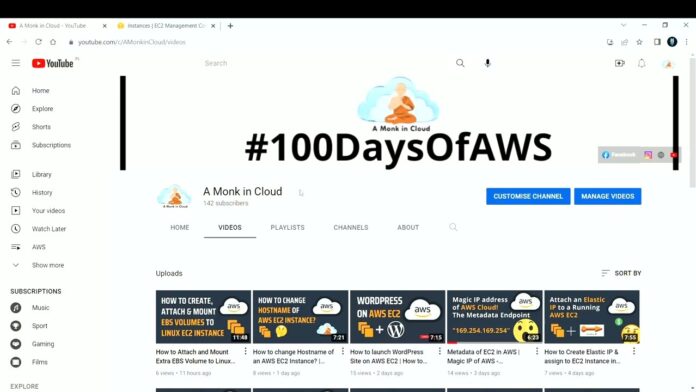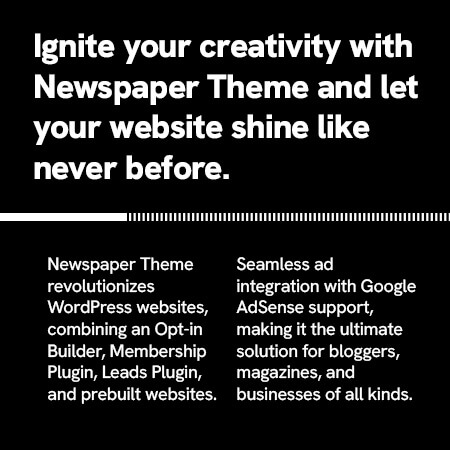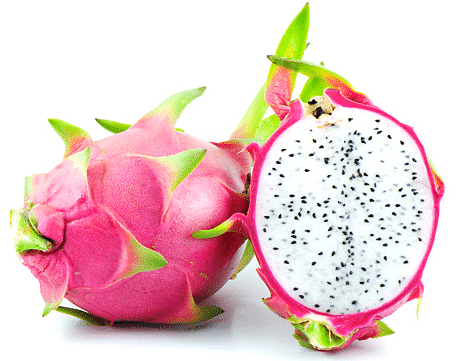Cloud computing has transformed the way businesses operate, providing a plethora of solutions and services to optimize operations and drive growth. Among the dominant players in this space, Amazon Web Services (AWS) stands out with its robust and comprehensive ecosystem of cloud services. At the heart of this ecosystem lies the Virtual Private Server (VPS), offering a scalable and secure infrastructure for businesses to run their applications. In this guide, we will dive deep into the world of Amazon Cloud VPS, exploring its features, advantages, and use cases.
Why Choose Amazon Cloud VPS?
When it comes to choosing a virtual private server, there are various options available in the market. However, Amazon Cloud VPS stands out for several reasons. Here are some key benefits that make it a preferred choice for businesses:
Scalability and Flexibility
One of the primary advantages of using Amazon Cloud VPS is its scalability and flexibility. With traditional physical servers, businesses have to plan and purchase resources based on their estimated usage. This often leads to either underutilization or resource constraints during peak times. With Amazon Cloud VPS, businesses can easily scale up or down their resources based on their needs, ensuring optimal utilization and cost savings.
Cost-Effective
Amazon Cloud VPS offers a pay-as-you-go model, where businesses only pay for the resources they use. This makes it a cost-effective option, especially for small and medium-sized businesses, as they don’t have to invest in expensive hardware and infrastructure. Additionally, the pricing structure is transparent and predictable, allowing businesses to budget and plan accordingly.
Reliability and Availability
As part of the AWS ecosystem, Amazon Cloud VPS leverages the global infrastructure of AWS, ensuring high availability and reliability. With multiple data centers spread across different regions, businesses can rest assured that their applications will have minimal downtime and maximum uptime. Moreover, AWS offers a Service Level Agreement (SLA) of 99.95% uptime, providing businesses with the assurance of reliable and stable services.
Extensive Ecosystem of Services
Another significant advantage of Amazon Cloud VPS is its vast ecosystem of services. Apart from the core virtual private server offerings, AWS provides a range of other services such as storage, databases, security, analytics, and more. This allows businesses to build comprehensive solutions without having to rely on multiple vendors or platforms, making it a one-stop solution for all their cloud needs.
Key Features of Amazon Cloud VPS

Now that we have explored the benefits of choosing Amazon Cloud VPS let’s dive into its key features that set it apart from other VPS options in the market.
High-Level of Isolation
As mentioned earlier, Amazon Cloud VPS offers a high level of isolation, ensuring that resources are dedicated to a specific user or application. This means that businesses don’t have to worry about noisy neighbors or resource constraints due to shared hosting. The isolated environment also enhances security and compliance, which we will explore in detail later in this guide.
Customization and Control
Amazon Cloud VPS provides users with complete control over their server environment. From choosing the operating system to configuring network settings and installing applications, businesses have the freedom to customize their VPS according to their specific requirements. This level of control not only gives businesses the flexibility to run their applications but also enables them to optimize their server environment based on their unique needs.
Multiple Instance Types
AWS offers various types of Amazon Cloud VPS instances, each designed to cater to specific workloads and use cases. These instance types differ in terms of computing power, memory, storage, and pricing, allowing businesses to choose the best fit for their applications. We will explore the different types of instances in detail in the next section.
Integration with Other AWS Services
Being a part of the AWS ecosystem, Amazon Cloud VPS integrates seamlessly with other AWS services. This means that businesses can take advantage of the extensive range of services to build comprehensive and scalable solutions. Additionally, these services also integrate with each other, allowing for a more streamlined and efficient workflow.
Types of Amazon Cloud VPS Instances

AWS offers a variety of Amazon Cloud VPS instances, each optimized for different workloads and use cases. Let’s take a closer look at some of the most popular instance types and their features:
General Purpose Instances
General purpose instances are designed for workloads that require a balance of compute, memory, and networking resources. They are suitable for a wide range of applications, including web servers, small databases, and development environments. Some of the popular general-purpose instance types include t2.micro, t2.small, and m5.large.
| Instance Type | vCPU | Memory (GiB) | Network Performance (Gbps) |
|---|---|---|---|
| t2.micro | 1 | 1 | Low to Moderate |
| t2.small | 1 | 2 | Low to Moderate |
| m5.large | 2 | 8 | Up to 12 |
Compute Optimized Instances
Compute optimized instances are built for applications that require high-performance computing resources, such as batch processing, scientific modeling, and gaming servers. These instances offer a high ratio of vCPUs to memory, making them ideal for compute-intensive workloads. Some popular compute-optimized instance types include c5.large, c5.xlarge, and c5.2xlarge.
| Instance Type | vCPU | Memory (GiB) | Network Performance (Gbps) |
|---|---|---|---|
| c5.large | 2 | 4 | Up to 10 |
| c5.xlarge | 4 | 8 | Up to 10 |
| c5.2xlarge | 8 | 16 | Up to 10 |
Memory Optimized Instances
Memory optimized instances are designed for applications that require high memory resources, such as real-time big data analytics, in-memory databases, and large-scale enterprise applications. These instances offer a higher ratio of memory to vCPUs, providing businesses with the necessary resources to run memory-intensive workloads efficiently. Some popular memory-optimized instance types include r5.large, r5.xlarge, and r5.2xlarge.
| Instance Type | vCPU | Memory (GiB) | Network Performance (Gbps) |
|---|---|---|---|
| r5.large | 2 | 16 | Up to 10 |
| r5.xlarge | 4 | 32 | Up to 10 |
| r5.2xlarge | 8 | 64 | Up to 10 |
Storage Optimized Instances
Storage optimized instances are built for applications that require high-performance storage resources, such as NoSQL databases, data warehouses, and Elasticsearch clusters. These instances offer a balance of compute, memory, and storage resources, making them suitable for applications that need high throughput and low latency storage. Popular storage-optimized instance types include i3.large, i3.xlarge, and i3.2xlarge.
| Instance Type | vCPU | Memory (GiB) | Network Performance (Gbps) | Instance Storage (GB) |
|---|---|---|---|---|
| i3.large | 2 | 15 | Up to 10 | 475 |
| i3.xlarge | 4 | 30.5 | Up to 10 | 950 |
| i3.2xlarge | 8 | 61 | Up to 10 | 1900 |
Setting Up an Amazon Cloud VPS
Now that we have explored the different types of instances offered by Amazon Cloud VPS let’s look at how businesses can set up their VPS on AWS.
Step 1: Create an AWS Account
The first step in setting up an Amazon Cloud VPS is to create an AWS account. Businesses can sign up for a free tier account, which provides access to several AWS services for up to 12 months. After signing up, businesses can log in to their AWS console and get started with setting up their VPS.
Step 2: Choose an Instance Type
Once logged in, businesses can select the instance type based on their application requirements. As we discussed earlier, there are various options available, each optimized for specific workloads. It is essential to choose the right instance type as it directly impacts the performance and cost of the VPS.
Step 3: Configure Network Settings
After selecting the instance type, businesses can configure the network settings for their VPS. This includes choosing the Virtual Private Cloud (VPC) and Subnet for their instance, setting up security groups, and configuring networking rules.
Step 4: Select Storage Options
Amazon Cloud VPS offers various storage options, such as Amazon Elastic Block Store (EBS), Amazon Elastic File System (EFS), and Amazon Simple Storage Service (S3). Businesses can choose the best fit for their application based on their storage needs and budget.
Step 5: Launch the Instance
After completing the configuration, businesses can launch their instance and start using their Amazon Cloud VPS. They can also configure additional settings and services, such as load balancers, Auto Scaling, and more, to optimize the performance of their VPS.
Managing Your Amazon Cloud VPS
With an Amazon Cloud VPS up and running, businesses need to manage and monitor their VPS to ensure optimal performance and cost-efficiency. AWS provides various tools and services to help businesses manage their VPS effectively. Let’s explore some of these management options:
AWS CloudWatch
AWS CloudWatch is a monitoring service that collects and tracks metrics, logs, and events from various AWS resources. Businesses can use CloudWatch to monitor their VPS’s performance, such as CPU utilization, network traffic, disk usage, and more. They can also set alarms and automate actions based on specific metrics, allowing for proactive management of the VPS.
AWS CloudFormation
AWS CloudFormation is an Infrastructure as Code (IaC) tool that enables businesses to provision and manage their AWS resources in a scalable and repeatable way. With CloudFormation, businesses can define and deploy infrastructure resources, such as Amazon Cloud VPS instances, networking, security, and more, using simple and readable templates.
AWS Systems Manager
AWS Systems Manager is a management service that helps businesses manage their VPS by providing visibility and control over their AWS resources. It allows businesses to automate tasks, such as patching, configuration, and compliance, across multiple instances, making it easier to manage large-scale deployments.
Security and Compliance with Amazon Cloud VPS
One of the prime concerns for businesses when moving to the cloud is security and compliance. As a part of the AWS ecosystem, Amazon Cloud VPS inherits the robust security framework of AWS, ensuring the highest levels of security and compliance. Here are some of the key security features of Amazon Cloud VPS:
Network Security
Amazon Cloud VPS offers a range of network security measures to safeguard against external threats. These include security groups, which act as virtual firewalls, Network Access Control Lists (NACLs), which control traffic at the subnet level, and AWS Web Application Firewall (WAF), which protects against web-based attacks.
Data Encryption
AWS provides various options for encrypting data on Amazon Cloud VPS. These include encryption at rest with EBS volumes, EFS file systems, and S3 buckets, as well as encryption in transit with SSL/TLS certificates. Additionally, businesses can also use AWS Key Management Service (KMS) to manage their encryption keys securely.
Compliance Certifications
AWS holds several certifications and accreditations, providing businesses with the assurance that their VPS is compliant with industry standards and regulations. Some of the notable certifications held by AWS include ISO 27001, SOC 2 Type II, HIPAA, and more.
Pricing and Cost Optimization for Amazon Cloud VPS
As mentioned earlier, one of the key advantages of using Amazon Cloud VPS is its cost-effectiveness. However, businesses still need to optimize their usage to ensure they are not overspending on resources. AWS offers several tools and services to help businesses optimize their costs. Let’s explore some of these options:
AWS Cost Explorer
AWS Cost Explorer is a tool that helps businesses visualize, understand, and manage their AWS costs. It provides a detailed breakdown of spending, allowing businesses to identify areas where they can optimize and reduce costs. Additionally, it also offers cost forecasts, helping businesses plan and budget accordingly.
AWS Trusted Advisor
AWS Trusted Advisor is a service that provides real-time guidance to help businesses optimize their AWS infrastructure for cost, security, performance, and fault tolerance. It analyzes AWS usage and provides recommendations to help businesses save costs, improve security, and enhance performance.
Reserved Instances
AWS offers the option of purchasing Reserved Instances, which allows businesses to reserve resources for long-term usage at discounted rates. This is a cost-effective way for businesses to secure resources for their VPS, especially if they have predictable usage patterns.
Use Cases for Amazon Cloud VPS
Amazon Cloud VPS can cater to a wide range of use cases and workloads. Here are some of the popular use cases for businesses using Amazon Cloud VPS:
- Web Hosting: Businesses can use Amazon Cloud VPS to host their websites, web applications, and content management systems. With its scalability and flexibility, Amazon Cloud VPS is an ideal choice for businesses of all sizes looking for a secure and cost-effective hosting solution.
- Dev/Test Environments: Amazon Cloud VPS provides businesses with a quick and efficient way to set up development and testing environments without having to invest in physical servers. The flexibility to scale resources up or down also makes it easier for businesses to test different configurations and optimize their environment.
- Data Processing and Analytics: With its high-performance computing options, Amazon Cloud VPS is ideal for data processing and analytics workloads. Businesses can leverage the power of AWS’s global infrastructure to run big data jobs and real-time analytics, enabling them to make data-driven decisions efficiently.
- E-commerce Applications: Amazon Cloud VPS is a popular choice for e-commerce businesses as it offers a scalable and secure platform to host their online stores. With features like auto-scaling and load balancing, businesses can ensure that their website performs well even during peak traffic periods.
- Disaster Recovery: Businesses can use Amazon Cloud VPS to set up disaster recovery (DR) solutions for their critical applications. With its high availability and reliability, AWS provides a robust platform for businesses to replicate their data and applications to a secondary location, ensuring minimal downtime in case of any disasters.
Amazon Cloud VPS vs. Other Virtual Private Server Options
While Amazon Cloud VPS offers various advantages, it is essential to compare it with other VPS options available in the market to make an informed decision. Here are some key differences between Amazon Cloud VPS and other virtual private server options:
- AWS vs. Traditional Dedicated Servers: Traditional dedicated servers require businesses to invest in expensive hardware and infrastructure, whereas Amazon Cloud VPS offers a pay-as-you-go model, making it a cost-effective option.
- AWS vs. Other Cloud Providers: While there are other cloud providers in the market, AWS stands out with its extensive ecosystem of services and global infrastructure, ensuring high availability and reliability.
- AWS vs. Shared Hosting: Shared hosting is a popular option for businesses looking for a budget-friendly hosting solution. However, it lacks the isolation and control offered by Amazon Cloud VPS, making it less suitable for mission-critical applications.
Conclusion
Amazon Cloud VPS has revolutionized the world of virtual private servers, providing businesses with a scalable, secure, and cost-effective platform for their applications. With its vast ecosystem of services, high level of isolation and control, and robust security and compliance measures, it is no wonder that AWS is the preferred choice for businesses of all sizes. Whether it’s hosting websites, running data analytics, or setting up disaster recovery solutions, Amazon Cloud VPS provides businesses with the necessary tools and resources to thrive in the digital landscape. So why wait? Take the first step towards harnessing the power of Amazon Cloud VPS and elevate your business to new heights.