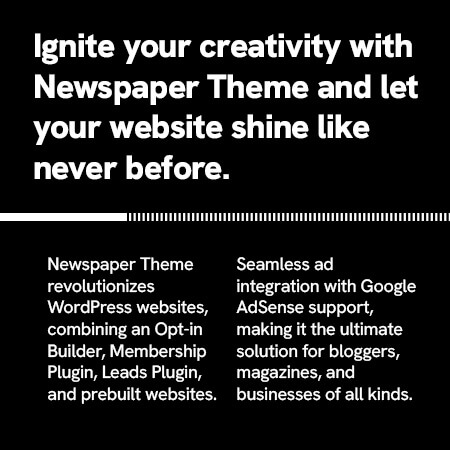In the ever-evolving landscape of web technologies, a robust foundation is critical. This is where Virtual Private Servers (VPS) come into play, offering an unparalleled level of control, customization, and scalability compared to shared hosting environments. Among the many providers, Amazon Web Services (AWS) stands out, offering a comprehensive array of VPS solutions, tailored to diverse needs. This in-depth guide delves into the fascinating world of VPS, exploring the intricacies of AWS and Amazon Lightsail, empowering you to make informed decisions for your project.
VPS vs. AWS: Choosing the Right Infrastructure for Your Needs


Before diving into the specifics of VPS on AWS, it is crucial to understand the fundamental differences between VPS and AWS. While both offer virtualized server environments, they cater to different needs and use cases.
VPS: As mentioned earlier, VPS provides a dedicated virtual server for your website or application. It offers the best of both worlds by providing the cost-effectiveness of shared hosting and the control and performance of a dedicated server. With VPS, you have your own set of resources such as CPU, RAM, and storage, allowing for better performance and scalability.
AWS: On the other hand, AWS is a cloud computing platform that offers a wide range of services, including VPS. Aside from VPS, AWS also includes offerings such as cloud storage, databases, and networking capabilities. It caters to a variety of use cases, making it a popular choice for individuals, businesses, and enterprises alike.
So which one should you choose? The answer depends on your specific needs. If you require highly customizable and scalable server resources, VPS may be the way to go. However, if you are looking for a complete cloud infrastructure with a vast range of services, AWS could be the best option.
Deploying a VPS on Amazon Web Services: A Step-by-Step Guide
Now that we have an understanding of VPS and AWS, let’s dive into the process of deploying a VPS on AWS. The steps may vary slightly depending on your specific use case, but this guide will give you a general idea of the process.
Step 1: Sign up for an AWS account
The first step is to sign up for an AWS account. You can do this by visiting their website and following the instructions provided. Once you have created your account, you will have access to the AWS Management Console.
Step 2: Launch an EC2 instance
EC2 (Elastic Compute Cloud) is AWS’s web service that allows you to create virtual servers in the cloud. To launch an EC2 instance, go to the EC2 dashboard and click on the “Launch Instance” button. This will take you through the process of selecting an operating system, instance type, and other configurations for your VPS.
Step 3: Choose your instance type
AWS offers a wide range of instance types, each with varying amounts of CPU, RAM, and storage. It is essential to choose the right instance type based on your needs. For example, if you have a high-traffic website, you may want to opt for an instance type with more CPU and RAM.
Step 4: Configure security settings
Next, you will need to configure the security settings for your VPS. This includes setting up firewalls and defining rules for incoming and outgoing traffic. AWS provides a default firewall called “Security Groups,” which you can customize according to your needs.
Step 5: Connect to your VPS
Once your VPS is up and running, you can connect to it using various methods such as SSH, Remote Desktop, or FTP. Depending on your operating system, you may need to install additional software to establish a connection.
Step 6: Install and configure software
Now that your VPS is connected, you can install and configure the necessary software for your website or application. This could include web servers, databases, and development tools.
Optimizing VPS Performance on AWS: Tips and Techniques
One of the main advantages of using VPS on AWS is the ability to optimize performance according to your specific needs. Here are some tips and techniques to help you get the most out of your VPS on AWS.
- Utilize Elastic Block Store (EBS)
EBS is a block-level storage service offered by AWS, which allows you to attach persistent storage volumes to your VPS. This is particularly useful if you require additional storage space for your website or application.
- Use CloudFront for content delivery
CloudFront is a content delivery network (CDN) offered by AWS, which helps to improve the loading times of your website by caching content in edge locations around the world. This significantly reduces the latency for users accessing your site from different geographical locations.
- Optimize server settings
With full root access to your VPS, you have complete control over server configurations. You can optimize settings such as memory allocation, CPU usage, and caching to improve server performance.
- Implement load balancing
Load balancing distributes incoming traffic across multiple servers, increasing overall performance and reliability. AWS offers a load balancing service called Elastic Load Balancing (ELB), which can be easily configured for your VPS.
- Monitor and analyze performance
AWS provides various tools for monitoring and analyzing your VPS performance, such as Amazon CloudWatch and AWS X-Ray. These tools enable you to track metrics such as CPU usage, network traffic, and error rates, helping you identify and address any bottlenecks.
Cost-Effective VPS Solutions on AWS: Strategies for Saving Money
While AWS offers a vast range of services, it can be overwhelming and costly if not managed carefully. Here are some strategies for achieving a cost-effective VPS solution on AWS.
- Utilize spot instances
Spot instances are spare computing capacity available on AWS at discounted rates. This is a great way to save money on your VPS, especially if you have flexible demand for resources.
- Utilize auto-scaling
AWS offers an auto-scaling service that automatically adjusts the number of instances based on traffic or other defined metrics. This helps to reduce costs by only utilizing resources when needed.
- Utilize Reserved Instances
Reserved Instances allow you to reserve server capacity for a specific period, typically one to three years, at discounted rates. If you have a steady demand for resources, this could result in significant cost savings.
- Optimize storage costs
AWS offers various storage options, each with varying costs. It is essential to evaluate your storage needs and choose the most cost-effective option. For example, if you require infrequently accessed data, you could opt for Amazon S3 Glacier, which offers significantly lower storage costs.
Security Best Practices for VPS on AWS: Protecting Your Data
With the rise of cyber threats, ensuring the security of your VPS on AWS is crucial. Here are some best practices to help protect your data.
- Use secure connections
When connecting to your VPS, always use secure protocols such as SSH or SSL/TLS. This ensures that sensitive information such as passwords and data are encrypted during transmission.
- Implement access controls
AWS allows you to set permissions and access controls for different users and roles. It is essential to implement these measures to restrict access to your VPS and other services.
- Enable firewall and network security
As mentioned earlier, AWS provides a default firewall called Security Groups. It is crucial to configure this properly to control the flow of traffic to and from your VPS. Additionally, you can utilize AWS’s Virtual Private Cloud (VPC) service to create a private network for added security.
- Regularly backup data
While AWS offers reliable services, it is always a good practice to regularly back up your data to avoid any potential data loss.
Scalability and Elasticity: Leveraging AWS for VPS Growth
One of the biggest advantages of using VPS on AWS is the ability to scale resources easily and efficiently. This is crucial for websites and applications that experience varying levels of traffic or have unpredictable growth patterns.
AWS’s auto-scaling and load balancing services allow you to meet changing demands without having to manually adjust resources. This ensures a seamless user experience and reduces the risk of downtime during peak periods.
Additionally, with AWS’s pay-as-you-go pricing model, you only pay for the resources you use, making it cost-effective to scale as needed.
Monitoring and Management of VPS Instances on AWS
With multiple instances running on AWS, it is essential to have proper monitoring and management in place. Fortunately, AWS provides various tools and services to help you keep track of your VPS instances.
- AWS Management Console
The AWS Management Console provides a centralized location to monitor and manage your VPS and other AWS services. It allows you to view metrics, set up alerts, and perform various administrative tasks.
- Amazon CloudWatch
CloudWatch is a monitoring service offered by AWS, which provides real-time insights into your VPS performance. It collects and tracks metrics, sets up alarms, and automates responses to events.
- AWS Systems Manager
Systems Manager is a service that helps you manage your infrastructure on AWS. It enables you to automate tasks, such as patching, configuring, and maintaining multiple instances.
VPS on AWS for Web Development: A Developer’s Perspective
As a web developer, utilizing VPS on AWS can greatly enhance your development process. Here are some ways VPS on AWS can benefit developers.
- Easy setup and deployment
Setting up a VPS on AWS is a straightforward process, allowing for quick deployment of development environments. This minimizes the time and effort required to set up servers and configurations manually.
- Multiple instances for testing and development
With AWS’s elastic compute capabilities, you can easily spin up multiple VPS instances for testing and development purposes. This helps to avoid conflicts and downtime on the main production server.
- Access to a wide range of services
AWS offers a vast range of services that can be integrated into your development process. For example, you could utilize Amazon S3 for storage, Amazon DynamoDB for databases, and Amazon CloudFront for content delivery.
Real-world Case Studies: Success Stories of VPS on AWS
To further illustrate the power of VPS on AWS, let’s take a look at some real-world case studies of companies that have leveraged this infrastructure successfully.
Pinterest: Pinterest is a popular image-sharing platform with over 400 million active monthly users. They use AWS’s Elastic Compute Cloud (EC2) service to manage their massive data storage needs and accommodate spikes in traffic during peak periods.
Netflix: Netflix is a leading streaming service with over 200 million subscribers globally. They rely heavily on AWS’s elastic compute and storage services to handle the massive amounts of data and traffic generated by their platform.
Slack: Slack is a communication and collaboration platform used by millions of individuals and businesses worldwide. They use AWS’s auto-scaling and load balancing services to manage varying demand for resources and keep their platform running smoothly.
The Future of VPS on AWS: Trends and Predictions
As technology continues to evolve, so does AWS and its VPS offerings. Here are some trends and predictions for the future of VPS on AWS.
- Continued growth and adoption
The demand for VPS on AWS is expected to continue to grow as more businesses and individuals turn to cloud infrastructure. This will result in the development of new features and services to cater to diverse needs and use cases.
- More automation and managed services
AWS is constantly expanding its portfolio of managed services, such as AWS Fargate and AWS Lambda, which further reduces the need for manual management and maintenance of VPS instances. This trend is likely to continue as AWS aims to make cloud computing more accessible to all.
- Emphasis on security and compliance
As data privacy and security become increasingly important, AWS is expected to focus on enhancing its security and compliance measures for VPS instances. This will give users more confidence in utilizing AWS for sensitive data and applications.
Conclusion
Virtual Private Servers (VPS) offer a powerful and cost-effective solution for managing websites and applications. When combined with the vast array of services offered by Amazon Web Services (AWS), it becomes an even more compelling option.
In this guide, we have explored the intricacies of VPS on AWS, from deployment and optimization to cost-saving strategies and security best practices. With a solid understanding of these concepts, you can confidently utilize VPS on AWS for your projects and stay ahead in the constantly evolving world of web technologies.