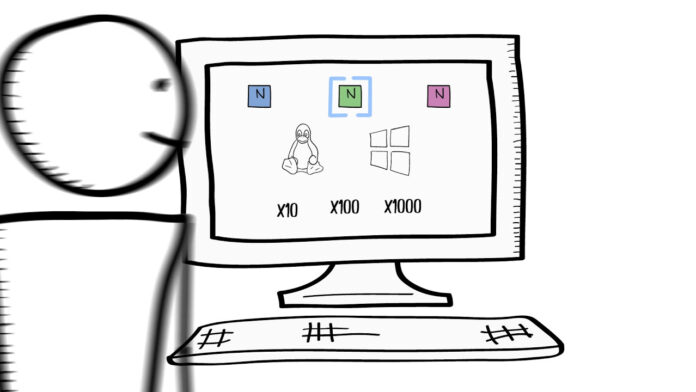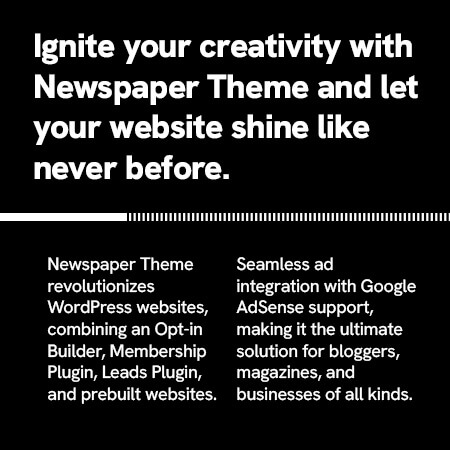In today’s digital age, having a strong online presence is crucial for any business or individual looking to reach a wider audience. And with the increasing popularity of cloud computing, it’s no surprise that more and more people are turning to cloud hosting services for their website or application needs.
One of the leading names in the world of cloud computing is Amazon Web Services (AWS). With its wide range of features and services, AWS has become a go-to choice for many when it comes to hosting websites and applications. In this comprehensive guide, we’ll take a deep dive into AWS for hosting and explore all that it has to offer.
Understanding Amazon Web Services (AWS) for Hosting
Before we delve into the specifics of AWS hosting, let’s first understand what exactly AWS is and how it works. In simple terms, AWS is a cloud computing platform that offers a variety of services including storage, networking, analytics, and more. It was launched in 2006 by Amazon, and has since become one of the most popular and trusted cloud providers in the market.
One of the key factors that sets AWS apart from other cloud providers is its global infrastructure. With data centers located in various regions around the world, AWS offers low latency and high availability to its users, making it an ideal choice for hosting websites and applications that require fast loading times and minimal downtime.
Another aspect that makes AWS stand out is its pay-as-you-go pricing model. This means that users only pay for the services they use, making it a cost-effective option for businesses of all sizes. Additionally, AWS offers a free tier for new users, allowing them to test out the services before committing to a paid plan.
Benefits of Choosing AWS for Your Hosting Needs

When it comes to hosting a website or application, there are numerous benefits to choosing AWS over other hosting options. These include:
Scalability
One of the biggest advantages of using AWS for hosting is its scalability. With traditional hosting solutions, businesses often have to predict their website’s traffic and capacity needs in advance, which can lead to either over or under-provisioning resources. However, with AWS, scaling up or down is seamless and can be done in real-time, allowing for a more efficient use of resources.
Reliability and High Availability
As mentioned earlier, AWS has a global infrastructure that ensures high availability and reliability. By distributing data across multiple regions, AWS minimizes the risk of downtime, ensuring that your website or application remains accessible at all times. Additionally, AWS offers various features such as auto-scaling and load balancing to further enhance the performance and availability of your hosting environment.
Flexibility and Customization
AWS offers a wide range of services and features that can be customized to suit the specific needs of your website or application. From storage and database management to serverless computing and content delivery networks (CDN), AWS has something for every type of business and use case.
Cost-Effectiveness
With its pay-as-you-go pricing model, AWS allows users to only pay for the resources they use, making it a cost-effective option for hosting. This is especially beneficial for small businesses or startups that may not have a large budget for hosting but still want to take advantage of the benefits of cloud computing.
AWS Hosting Options: EC2, S3, Elastic Beanstalk, and More

AWS offers a variety of hosting options to cater to different needs and requirements. Let’s take a closer look at some of the most popular ones:
Amazon Elastic Compute Cloud (EC2)
Amazon EC2 is a web service that allows users to rent virtual machines (VMs) on which they can run their applications. With EC2, users can choose from a variety of operating systems and configure the VMs based on their specific needs. EC2 also offers features such as auto-scaling and load balancing, making it a highly scalable and reliable option for hosting.
Amazon Simple Storage Service (S3)
As the name suggests, Amazon S3 is a storage service that allows users to store and retrieve any amount of data at any time. It is ideal for hosting static websites or storing large files such as images, videos, and documents. S3 also offers high durability and availability, making it a reliable option for storing critical data.
AWS Elastic Beanstalk
AWS Elastic Beanstalk is a platform as a service (PaaS) offering that simplifies the process of deploying and managing applications on AWS. With Elastic Beanstalk, users can upload their application code and let AWS handle the rest – from capacity provisioning and load balancing to auto-scaling and application health monitoring. This makes it an excellent choice for those with limited technical expertise or resources.
Amazon Lightsail
Amazon Lightsail is a beginner-friendly hosting solution that offers virtual private servers (VPS) at affordable prices. With Lightsail, users can choose from a variety of pre-configured server options and pay a fixed monthly price, making it a simple and cost-effective option for hosting small or medium-sized websites.
Setting Up Your Website or Application on AWS
Now that we have a better understanding of the hosting options available on AWS, let’s take a look at how you can set up your website or application on the platform. Here are the basic steps you’ll need to follow:
Step 1: Set up an AWS Account
The first step to hosting on AWS is to create an account. You can do this by visiting the AWS website and clicking on the “Create an AWS Account” button. You will be required to provide some personal information and payment details to complete the registration process.
Step 2: Choose a Region
Once you have set up your account, you will need to choose a region where you want your resources to be hosted. This decision will impact the performance and cost of your hosting, so it’s essential to select a region that is closest to your target audience.
Step 3: Choose a Hosting Option
Next, you’ll need to select the hosting option that best suits your needs. This could be EC2, S3, or any other service discussed earlier in this guide. Once you have chosen your preferred option, follow the steps provided by AWS to set it up and configure it for your website or application.
Step 4: Set Up Your Domain
To use your own domain name for your website or application hosted on AWS, you’ll need to configure your DNS settings. This can be done through Route53, which is AWS’s DNS management service. You can either transfer your existing domain to Route53 or update your DNS settings with your current domain registrar.
Managing and Scaling Your AWS Hosting Environment
Once your website or application is up and running on AWS, you’ll need to manage and scale your hosting environment to ensure optimal performance and availability. Here are some tips to help you do that:
Regularly Monitor Performance
It’s crucial to keep an eye on the performance of your hosting environment to identify any issues or bottlenecks that may be affecting your website or application. AWS offers various monitoring tools such as CloudWatch and X-Ray that can help you track metrics and troubleshoot any problems that arise.
Implement Auto-Scaling
AWS offers auto-scaling capabilities that allow your hosting environment to automatically adjust its capacity based on demand. By setting up auto-scaling, you can ensure that your website or application can handle sudden spikes in traffic without any performance issues.
Use Content Delivery Networks (CDNs)
CDNs help improve the speed and performance of your website or application by caching content in multiple locations around the world. AWS offers its own CDN service called CloudFront, which can be easily integrated with your hosting environment to improve the user experience for visitors from different regions.
Security and Compliance in AWS Hosting
With security being a top concern for any online business, it’s essential to ensure that your hosting environment on AWS is secure and compliant. Here are some measures you can take to enhance the security of your AWS-hosted website or application:
Use AWS Identity and Access Management (IAM)
AWS IAM allows you to manage user access and permissions for your hosting environment. By creating individual user accounts and assigning appropriate permissions, you can control who has access to your resources and what actions they can perform.
Implement Encryption
AWS offers various encryption options to protect your data at rest and in transit. You can use services like AWS Key Management Service (KMS) to manage encryption keys and SSL certificates to secure data in transit.
Follow Best Practices for Compliance
For businesses operating in highly regulated industries, it’s crucial to ensure compliance with relevant standards and regulations. AWS offers various compliance programs and certifications such as PCI DSS, HIPAA, and ISO to help users meet their compliance requirements.
Cost Optimization Strategies for AWS Hosting
While AWS offers cost-effective hosting solutions, there are still ways to optimize your costs further. Here are a few strategies to help you save money on your AWS hosting:
Monitor Your Usage and Costs
By regularly monitoring your usage and costs, you can identify any areas where you may be overspending and take corrective action. AWS offers tools like Cost Explorer and Budgets that can help you track your expenses and plan accordingly.
Use Reserved Instances
If you know you’ll need a specific type of EC2 instance for an extended period, you can save money by purchasing reserved instances. This will allow you to pay a lower hourly rate for the same instance compared to on-demand pricing.
Leverage Spot Instances
AWS Spot Instances are unused EC2 instances that can be purchased at a significantly lower cost compared to on-demand pricing. This can be a cost-effective option for workloads that are flexible and can handle interruptions.
AWS Hosting for Developers: Tools and Resources
AWS is not just popular among businesses; it has also become a go-to choice for developers and IT professionals. To support this community, AWS offers numerous tools and resources to help developers build, test, and deploy applications on the platform. Here are some of the most popular ones:
AWS Command Line Interface (CLI)
The AWS CLI allows users to interact with various AWS services from the command line, making it easier to automate tasks and manage resources.
AWS Software Development Kits (SDKs)
For those who prefer using a programming language to interact with AWS services, there are SDKs available for various languages such as Java, Python, and .NET.
AWS Marketplace
The AWS Marketplace is an online store that offers a wide range of software and services from third-party vendors. It provides developers with quick and easy access to tools and applications that can enhance their development process.
Comparing AWS Hosting to Other Options
While AWS is undoubtedly a popular choice for hosting, it’s always good to compare it to other options in the market to see how it stacks up. Let’s take a look at some of the key differences between AWS and other hosting solutions:
AWS vs. Traditional Hosting
One of the main differences between AWS and traditional hosting is scalability. With traditional hosting, you are limited by the physical servers and infrastructure provided by the hosting provider. In contrast, AWS allows you to scale up or down as needed, making it a more efficient option for handling traffic spikes.
AWS vs. Other Cloud Providers
When comparing AWS to other cloud providers like Microsoft Azure and Google Cloud, one of the primary factors to consider is the level of market penetration. While all three are popular choices, AWS has been in the market for much longer and has a larger customer base. Additionally, AWS offers a wider range of services compared to its competitors, making it a more well-rounded option for hosting.
Conclusion
In conclusion, AWS is a powerful and versatile platform for hosting websites and applications. With its global infrastructure, pay-as-you-go pricing model, and extensive list of features and services, it’s no surprise that it has become a top choice for businesses and developers alike.
In this guide, we covered the basics of AWS, its benefits, and the various hosting options available on the platform. We also discussed how to set up your website or application on AWS, as well as some tips for managing and scaling your hosting environment. Finally, we looked at security, cost optimization, and resources for developers, and compared AWS to other hosting solutions.
Whether you’re a small business, a startup, or a large enterprise, AWS has something to offer for all your hosting needs. So why wait? Sign up for an AWS account and experience the power of cloud hosting for yourself!