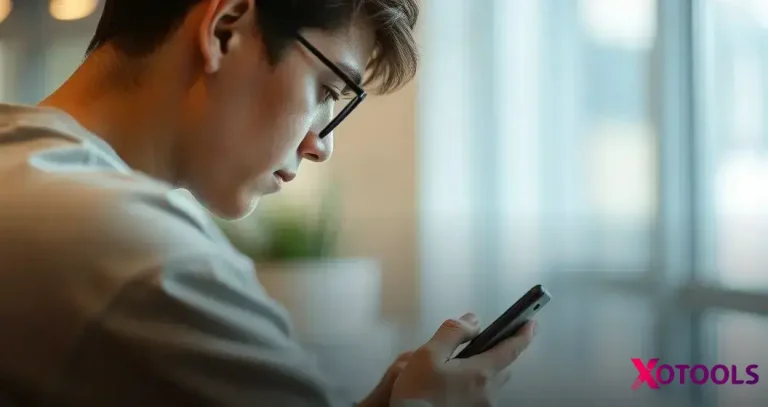ADVERTISEMENT
Struggling to focus? You’re not alone. Many face distractions, feeling overwhelmed by tasks and technology. Thankfully, apps for better focus are here to help you regain control.
These tools are designed to enhance your concentration, providing various methods to minimize distractions effectively. With the right app, improving your focus can become a part of your daily routine.
Start exploring the best options available to level up your productivity and tackle your tasks efficiently. Keep reading to discover the top apps that can transform your working habits!
Top Apps for Better Focus
Finding the right apps for better focus can be a game-changer for anyone looking to boost productivity. One popular choice is Forest, an app that encourages you to stay off your phone by planting virtual trees. If you focus for a set amount of time, your tree grows, making it a fun way to stay motivated and resist distractions.
Another excellent app is Focus@Will, which provides music designed to help you concentrate. The tunes are scientifically engineered to enhance your focus and keep you from straying into distractions. It’s perfect for studying, working, or even meditating.
Lastly, consider Trello, great for organizing tasks visually. With Trello, you can create boards for different projects, making it easier to prioritize what you should work on next. By keeping your work organized, your focus improves, and you can tackle your day more efficiently.
How Focus Apps Improve Productivity
Focus apps are designed to help people manage their time and stay on task. When you use these apps, you create a better work environment for yourself. For example, apps like StayFocused let you block distracting websites, making it easier to concentrate on what really matters.
Many focus apps also use timers to encourage short, intense bursts of work. The Pomodoro Technique is a popular method that breaks work into 25-minute intervals followed by short breaks. This simple approach can boost your energy and help you complete tasks faster.
In addition to time management, some apps track your progress and goals. Seeing how much you accomplish can motivate you to keep pushing forward. With apps like Habitica, you can turn your tasks into a game, making productivity feel fun and rewarding.
Key Features of Focus Apps
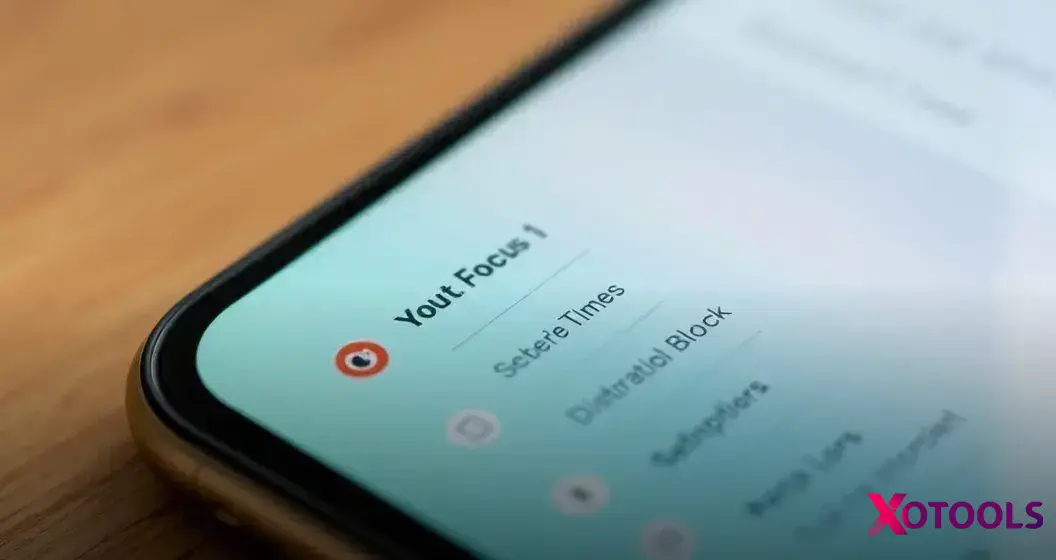
One of the key features of focus apps is customizable timers. These timers allow users to set specific intervals for work and breaks. Many apps use techniques like the Pomodoro Technique, which helps people break their work into manageable chunks. This feature keeps you on task and helps you avoid burnout.
Another important feature is distraction blocking. Focus apps often let you block notifications and distracting websites during work sessions. By cutting out unnecessary interruptions, you can concentrate better and stay productive for longer periods.
Lastly, many focus apps include progress tracking. This feature shows how much time you spend working and how many tasks you complete. Tracking your progress can be motivating, as it helps you see improvements over time and encourages you to keep pushing forward.
User Reviews: Best Focus Apps
User reviews can be very helpful when choosing the best focus apps. Many users love Forest for its unique concept that turns focus time into a game. People share how it encourages them to stay off their phones and enjoy watching their virtual trees grow. This user-friendly app receives high marks for its design and effectiveness in boosting productivity.
Another popular choice is Focus@Will. Users rave about how the app’s music helps them concentrate. Many reviews mention that the right soundtrack makes working feel easier and less distracting. They appreciate the science behind the music, which helps them focus better than ever.
Lastly, Trello is highly rated for its organizational features. Users note how it helps them manage tasks visually. They love dragging and dropping tasks between lists to see their progress. Many users find that Trello makes it easy to stay focused and organized, leading to increased productivity.
Comparing Different Focus Apps
When comparing different focus apps, it’s essential to consider their features and intended use. For example, Forest is known for its gamified approach, turning productivity into a fun task. Users grow virtual trees while they focus, making the app enjoyable and motivating. On the other hand, apps like Focus@Will provide specially designed music to enhance concentration. This makes them ideal for users who work best with calming background sounds.
Another aspect to look at is user customization. Trello allows users to organize tasks in a way that suits their personal workflow. With its visual boards and lists, Trello is perfect for people who need to see their tasks laid out. In comparison, apps like StayFocused focus more on blocking distractions and setting limits. This is beneficial for users who want to prevent themselves from wandering off-task.
Pricing is also an important factor when comparing focus apps. Some apps, like Tomato Timer, are entirely free and offer basic features for effective time management. Others, like Focus@Will, require a subscription for access to all their resources. Reviewing what each app offers for its price can help users decide which app fits their needs best without overspending.
Integrating Focus Apps into Daily Life

Integrating focus apps into daily life can help you manage your time better. One simple way to start is to set aside specific times for using these apps throughout your day. For example, you can use Forest during your study sessions to grow your virtual trees while you complete assignments. Making this a habit can turn focusing into a rewarding experience.
Another effective method is to pair focus apps with your existing routines. You might use Trello to plan your week every Sunday night. This helps you visualize your tasks ahead of time and prepare for the week. Integrating your planning and focus tools into your routine makes them feel more natural in your daily life.
Additionally, consider using focus apps for breaks as well. Instead of scrolling through your phone during free time, you can use Focus@Will for short bursts of calming music. This not only enhances relaxation but also prepares your mind for the next productive session. By connecting focus apps to both work and leisure, you can create a balanced and productive lifestyle.
Focus Apps for Students
Focus apps can greatly help students manage their studies better. One popular app is Forest, which motivates students to stay off their phones while studying. Every time they stay focused, they can grow a virtual tree. This makes studying feel rewarding and keeps distractions at bay.
Another helpful app is Quizlet. It allows students to create flashcards and practice quizzes on the go. This makes studying more interactive and fun. Plus, students can share their flashcards with classmates, helping everyone learn together.
Lastly, Cram is another excellent option. This app helps students organize their notes and create study guides. With its easy-to-use interface, students can quickly find the information they need for their exams. Using these focus apps can really boost students’ productivity and improve their learning experience.
Tips for Using Focus Apps Effectively
To use focus apps effectively, start by setting clear goals for your study or work sessions. For example, define what you want to accomplish in a specific time frame, like completing a chapter or writing a report. This helps you stay focused and gives you a sense of achievement when you complete your tasks.
Another great tip is to use the features of your chosen app to their fullest. For instance, if you are using Focus@Will, experiment with different music genres to see which one helps you concentrate the best. Similarly, explore the customization options in Trello to tailor your boards to your workflow.
Lastly, make it a routine to check your progress regularly. Most focus apps, like Forest, allow you to see how much time you’ve spent focused over the week. Tracking your productivity can motivate you to use the app more and helps identify when you work best.