ADVERTISEMENT
Time-saving email hacks for busy professionals can transform your daily productivity. Emails often become overwhelming, leading to wasted hours. With the right strategies, you can reclaim that time.
From prioritizing your inbox to utilizing powerful tools, successful email management is crucial for maintaining focus on essential tasks. Ditch the stress and embrace efficiency.
Keep reading to discover simple yet effective hacks that will revolutionize your email habits and free up your time for what truly matters.
Prioritize Your Inbox Effectively
To prioritize your inbox effectively, start by sorting your emails by urgency and importance. Focus on the messages that require immediate attention and those that can impact your work positively. This method helps you manage your time wisely and keeps you from feeling overwhelmed.
Next, use labels or folders to categorize your emails. Create sections for urgent tasks, important projects, and less crucial messages. By having these categories, you can quickly locate emails and decide which ones to tackle first, making your workflow smoother.
Finally, set a specific time each day to check your email. Avoid constantly checking throughout the day, as it divides your attention. By dedicating a block of time to emails, you can handle them efficiently while staying focused on your other important tasks.
Utilize Email Templates to Save Time
Utilizing email templates can greatly speed up your communication. These ready-made responses allow you to send messages quickly without starting from scratch. You can create templates for common situations, like meeting requests, follow-ups, or thank you notes. Just fill in the blanks, and you’re done!
Templates help maintain professionalism in your emails. By crafting thoughtful responses ahead of time, you ensure that your tone and style are consistent. This is especially important for busy professionals who want to create a good impression while saving time.
To get started, look at the types of emails you send most often. Develop templates that cover these needs. Regularly update them to keep things fresh and relevant. With these templates, you’ll find managing your inbox becomes easier and less stressful.
Set Up Quick Replies for Common Questions

Setting up quick replies for common questions can save you a lot of time. Think about the messages you often receive, like inquiries about your services or meeting requests. By creating quick replies for these questions, you can respond in seconds without rewriting the same answers over and over again.
To start, identify the most frequent questions you get. Craft clear and concise responses that directly answer these questions. This makes it easy for you to just copy and paste the replies or set them up as quick response buttons in your email program.
Quick replies not only help you work faster but also ensure that your responses are consistent. This can improve your communication and build trust with people who reach out to you. Over time, you’ll find that this simple trick makes managing your inbox a breeze.
Limit Time Spent on Email Management
To limit the time spent on email management, it’s essential to set specific time blocks for checking and responding to emails. Instead of allowing emails to distract you throughout the day, choose two or three designated times when you will focus solely on your inbox. This approach helps you stay on track with other tasks and reduces the urge to constantly check your email.
Another key strategy is to implement the two-minute rule. If an email takes less than two minutes to answer, do it right away. This keeps your inbox clear and prevents small tasks from piling up. By handling quick replies as they come, you’ll avoid wasting time later having to remember or search for these simple responses.
Lastly, be mindful of how many emails you keep in your inbox. Unsubscribe from newsletters and promotional emails that clutter your workspace. A cleaner inbox not only looks better but also makes it easier to prioritize and focus on important messages. By taking these steps, you can save valuable time and energy.
Organize Emails with Folders and Labels
Organizing emails with folders and labels can greatly enhance your email management. By creating specific folders for different projects or topics, you can quickly find important messages. It’s like having a digital filing cabinet that lets you keep things in order. You can even assign each folder a priority level to help you focus on urgent matters first.
Labels offer another layer of organization. You can label emails based on their content, sender, or purpose. For example, a label for “Invoices” or “Client Requests” will help you spot critical messages easily. Labels can be color-coded, allowing for a quick visual reference when you glance at your inbox.
Regularly reviewing and updating your folders and labels is key to staying organized. Delete or archive old emails that are no longer relevant. By keeping your digital workspace tidy, you help ensure that new emails don’t get lost in the clutter. This simple practice not only saves time but also makes your email experience much more efficient.
Leverage Scheduling Tools for Emails
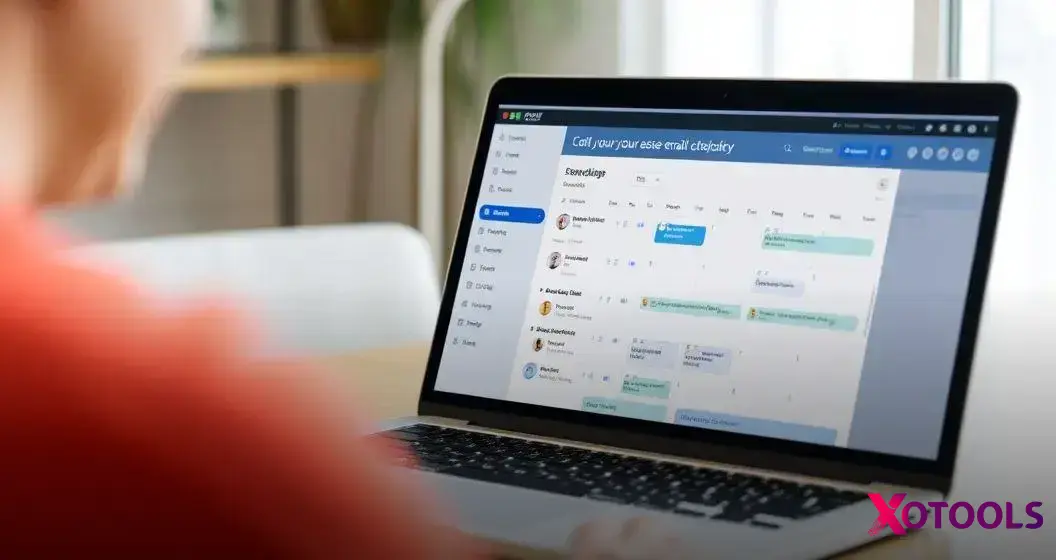
Leveraging scheduling tools for emails is a smart way to improve your workflow. These tools allow you to plan and send emails at specific times, which can be incredibly helpful for busy professionals. For instance, you can write an email when inspiration strikes but schedule it to be sent during office hours. This ensures that your message is seen when it’s most likely to be read.
Many email platforms offer built-in scheduling features. Simply compose your email, choose a time and date, and the tool takes care of the rest. This helps you maintain timely communication without interrupting your flow of work. Plus, it gives you the control to manage when your communications go out, reducing distractions during your busy day.
Using scheduling tools also allows you to align your emails with your audience’s time zone. If you work with teams or clients in different locations, this feature is essential. You can send important messages at times that are convenient for them, helping to foster better relationships and improve responses. Overall, utilizing these tools can enhance your email management significantly.
Automate Follow-ups with Reminders
Automating follow-ups with reminders can save you a lot of stress and help you stay connected. Many email tools offer features that allow you to set reminders for when to follow up with someone. This way, you don’t have to worry about forgetting important messages.
You can schedule a follow-up email to remind you about checking in, ensuring that no communication slips through the cracks.
To automate follow-ups, start by identifying emails that require a second message. After sending an initial email, simply set a reminder for a specific time, such as one week later. This can greatly improve response rates, as people often get busy and may need a gentle nudge to reply. Plus, it shows that you’re attentive and organized.
You can also use templates for your follow-up messages. This makes the process even quicker, as you won’t have to create a new email from scratch each time. By combining automation with templates, you streamline your communication process and make it easier to maintain relationships. This practice can lead to better networking and clearer communication overall.
Cut Down on Unnecessary Email Threads
Cutting down on unnecessary email threads is essential to keep your inbox organized and manageable. One way to do this is by being clear and concise in your emails. When you respond to a message, try to include all relevant information in your reply. This reduces the need for back-and-forth messages, which can take up a lot of time for everyone involved.
Another effective strategy is to use direct replies instead of starting a new thread. If you’re responding to a question or concern, stick with the original email chain. This keeps all related messages together and makes it easier for both you and the recipient to follow the conversation.
Also, don’t hesitate to use alternative communication methods for quick conversations. If a topic requires just a few quick questions, consider using a chat tool or messaging app instead of email. This not only helps minimize unnecessary threads but also speeds up communication, allowing you to stay focused on your tasks.







